603 - Importance of Last Load Designation
For harvest yield, harvest progress and total tonnage received, your Last Load field information is one of our most important sources for determining storage capacities of receiving stations/yards, reloading logistics, total crop (tonnage received) and of course, to aid in decision making for At Risk Acres crop yield decisions. To make sure we have the best information possible to help you get the best and fastest At Risk Acres decision, help us help you by making sure your last load designation is properly recorded. We would like to rely on our finished field report to release the At Risk Acres, however if we can’t rely on that report’s accuracy we’ll be forced to delay that decision.
When to “Last Load” a Field? Last Load your field when all tonnage/acreage has been delivered to each 8 digit contract (6 digit contract # plus 2 digit field #). If you finished a contract, but forgot to Last Load it, please Last Load the field as soon as you can. Sooner is better.
Last Load Designation can be accomplished in a variety of ways:
- At the in-scale of the scale house you are delivering to
- At the out-scale of the scale house you are delivering to
- Via your Agriculturist by letting them know which ticket number was the last load on the field contract (8 digit #...the first 6 digits are your contract #, next 2 numbers designate the field #). Just email, call, visit with, or text the last ticket number and ask for that load to be designated last load.
- Via your Ag Office Coordinator by letting them know which ticket number was the last load on the field contract (8 digit #...the first 6 digits are your contract #, next 2 numbers designate the field #). Email, call, or visit with the last ticket number and ask for that load to be designated last load.
- And of course, online at www.crystalsugar.com (smartphone, personal computer, or tablet) under “Shareholder Only” section. See instructions below for further detail:
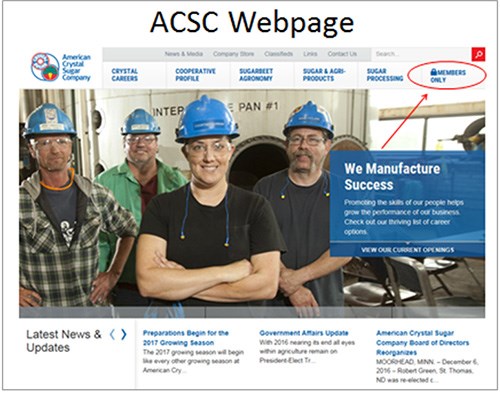
Go to www.crystalsugar.com and choose “Members Only” in upper right hand corner.
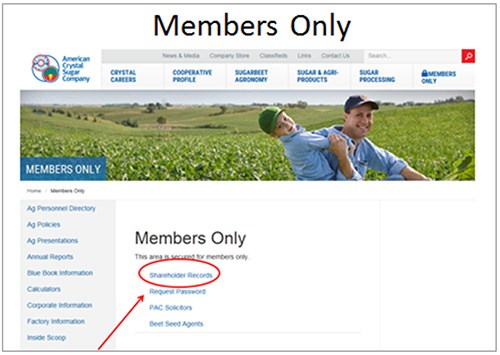
Choose “Shareholders Records”
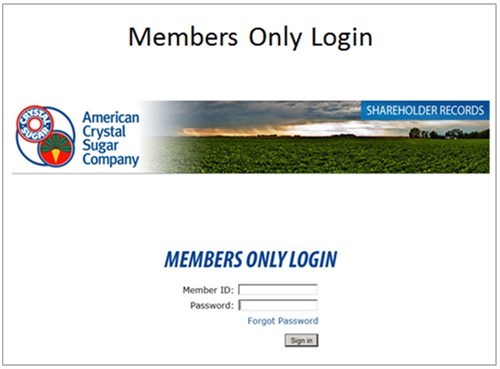
Login using your Member ID and Password. Passwords are mailed out each summer, but if you do not have a Member ID or Password, contact your District’s Ag Office Coordinator or Agriculturist.
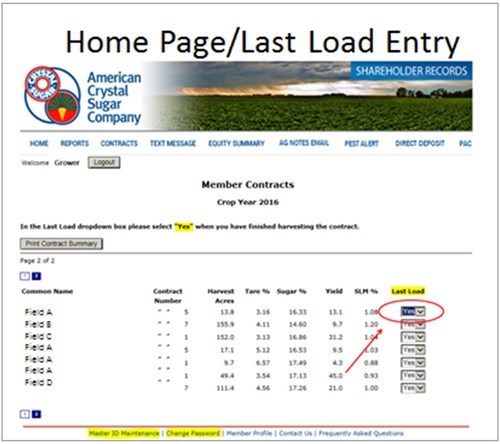
On the “Member Contracts” screen, look for the field you would like to Last Load, and choose “Yes” in the drop down box circled above.
